Creating A YouTube Channel(Simplest guide!!!) 2024
You thinking of Creating a youtube channel? I have to admit that YouTube is one of the most popular sites in the world. It boosts of billion of users who visit every single day. Because of this i you have to agree with me that it is one of the best ways of making money, or even promoting that small or big business that you have, giving an even greater chance of growing beyond your expectations.

It is true that you could also build a blog or website for your company or a side hustle, which by the way, is a good idea, but think about it, between text and a creative video, which one would you prefer to look at a first sight? Beautiful, captivating videos on YouTube get lots of views, and go viral.
So if you can make a viral video, you have hit the jackpot. I will also guide you in a future article on how to make you YouTube videos go viral. For now, let me guide you on very simple steps on how to open a youtube channel;
- In your browser, head on over to YouTube.com. You can use any browser, some of the popular browsers include Opera Mini, Chrome and Firefox. These do not come pre-installed in every computer, you if your laptop or PC does not have one, you have to install one. You could also use the default internet explorer.
- When YouTube finishes loading up, click on the sign in button that will be located on the top right corner of your computer screen. This will redirect you to the google page where you are supposed to enter your google email and password. If you do not have a google account, click the link “create account” to create one. If you have one, sign into you account.
- After signing in, at the top right corner you will see you profile icon, click this part and then select “Create a channel”. YouTube will then ask you to provide a name for your channel. You will be given an option to either use your name, or to customize it to your preference. It you have a business, its better for you to customize it to your business name. Enter it and proceed to the next step, by clicking on “create”
- You are done!!! You now have a YouTube channel, although not really complete to attract people. You still have to make it more attractable to viewers by adding content, page description, a good profile picture and channel art.
Also read: How to do a pregnancy test
Adding A Page Description To Your YouTube Channel
A YouTube Channel page description is very important, because it tells your visitor more about your page. A good page description will briefly tell your viewer what your page is about, why they should subscribe to your YouTube channel, and what they should do next. So take your time in this section. Make a good first impression.
Adding A YouTube Cover Art Picture
If you are on Facebook, you now what a Facebook cover photo is. in YouTube, the cover art is the same thing. It makes your channel look attractive. You can use online tools like canva to make really good cover arts for your channel.
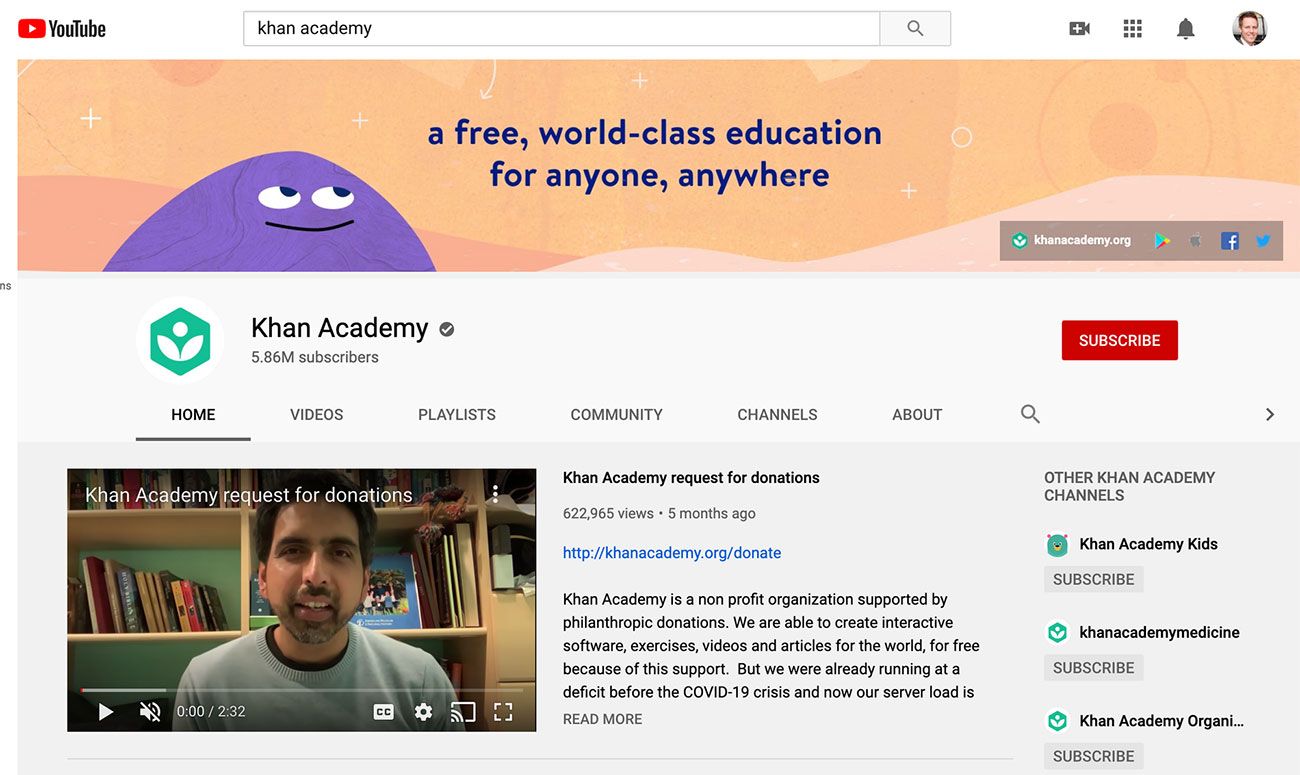
Your channel is now 50% complete. Why am i saying it is 50% complete? This is because we have no content yet. Content is the most important part of your channel. You could be having a really cool cover art, a good description, but without content, you won’t have views or subscribers.

If you love the article, remember to leave a like.
